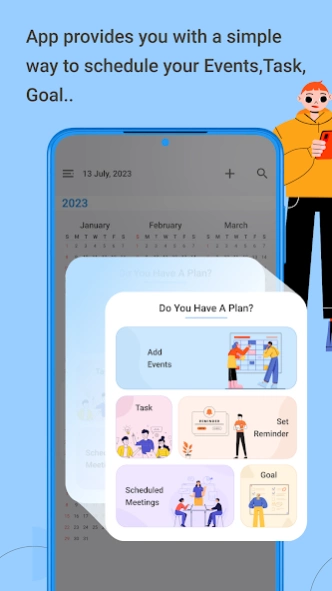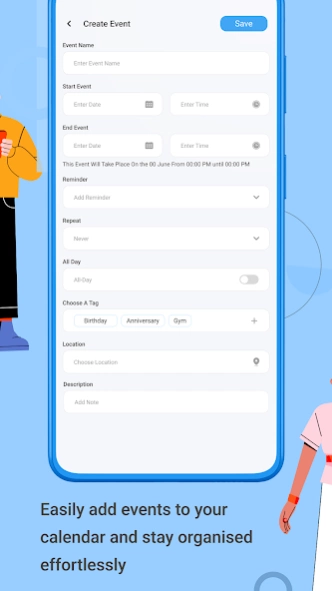Calendar 2024 - Planners 1.23
Free Version
Publisher Description
Calendar 2024 - Planners - Efficient 2024 Planner & Scheduler.
Calendar 2024 - Planners is a versatile and user-friendly calendar application designed to help you manage your schedule efficiently. Whether you're a busy professional, a student, or someone who simply wants to stay organized, this app offers a wide range of features to meet your planning needs.
Key Features:
* Event Planner : Easily plan and organize events, meetings, appointments, and important dates. Create, edit, and delete events with just a few taps.
* Monthly Calendar View : View your schedule at a glance with a monthly calendar layout. Color-coded events make it easy to distinguish between different types of activities.
* Yearly Calendar View : Get a high-level overview of the entire year. This feature is perfect for setting long-term goals and tracking annual events.
* Weekly Calendar View : Zoom in on your week with a detailed weekly calendar view. Plan your days effectively and ensure you don't miss any important tasks or meetings.
* Reminder : Set reminders for events and tasks to receive timely notifications. Never forget a birthday, deadline, or important event again.
* Meeting : Specifically track and manage your meetings with dedicated features. Add meeting details, participants, and agenda items.
* Task : Create to-do lists and tasks to keep track of your daily responsibilities. Organize tasks by priority and due date.
* Holiday Event List : Access a pre-populated list of holidays for your region or country. Stay informed about public holidays and plan your activities accordingly.
* Add Country-Wise Holidays : Customize your calendar by adding country-specific holidays. Ideal for travelers or individuals working with international teams.
* Set Background Color & Themes : Personalize your calendar's appearance with various background colors and themes. Choose a style that suits your preferences and mood.
* Set Different Languages : Enjoy multilingual support by selecting your preferred language. This feature ensures that the app is accessible to users from diverse linguistic backgrounds.
Calendar 2024 - Planners is your all-in-one solution for efficient time management, event planning, and staying organized throughout the year. Whether you're managing your personal life, professional responsibilities, or a combination of both, this app has the tools you need to succeed. Download it today and take control of your schedule!
If you have any concerns or problems with our Calendar 2024 - Planners App, kindly get in touch with us. We would be happy to speak with you.
About Calendar 2024 - Planners
Calendar 2024 - Planners is a free app for Android published in the PIMS & Calendars list of apps, part of Business.
The company that develops Calendar 2024 - Planners is Honiry Xidoa. The latest version released by its developer is 1.23.
To install Calendar 2024 - Planners on your Android device, just click the green Continue To App button above to start the installation process. The app is listed on our website since 2024-04-16 and was downloaded 0 times. We have already checked if the download link is safe, however for your own protection we recommend that you scan the downloaded app with your antivirus. Your antivirus may detect the Calendar 2024 - Planners as malware as malware if the download link to calendarplanner.agendaplanner.taskmanger.eventmanger.calendar is broken.
How to install Calendar 2024 - Planners on your Android device:
- Click on the Continue To App button on our website. This will redirect you to Google Play.
- Once the Calendar 2024 - Planners is shown in the Google Play listing of your Android device, you can start its download and installation. Tap on the Install button located below the search bar and to the right of the app icon.
- A pop-up window with the permissions required by Calendar 2024 - Planners will be shown. Click on Accept to continue the process.
- Calendar 2024 - Planners will be downloaded onto your device, displaying a progress. Once the download completes, the installation will start and you'll get a notification after the installation is finished.